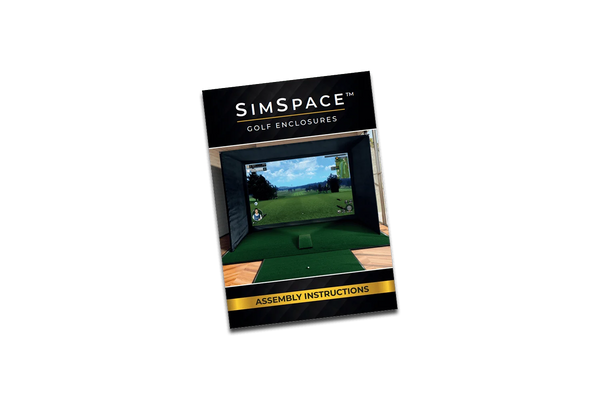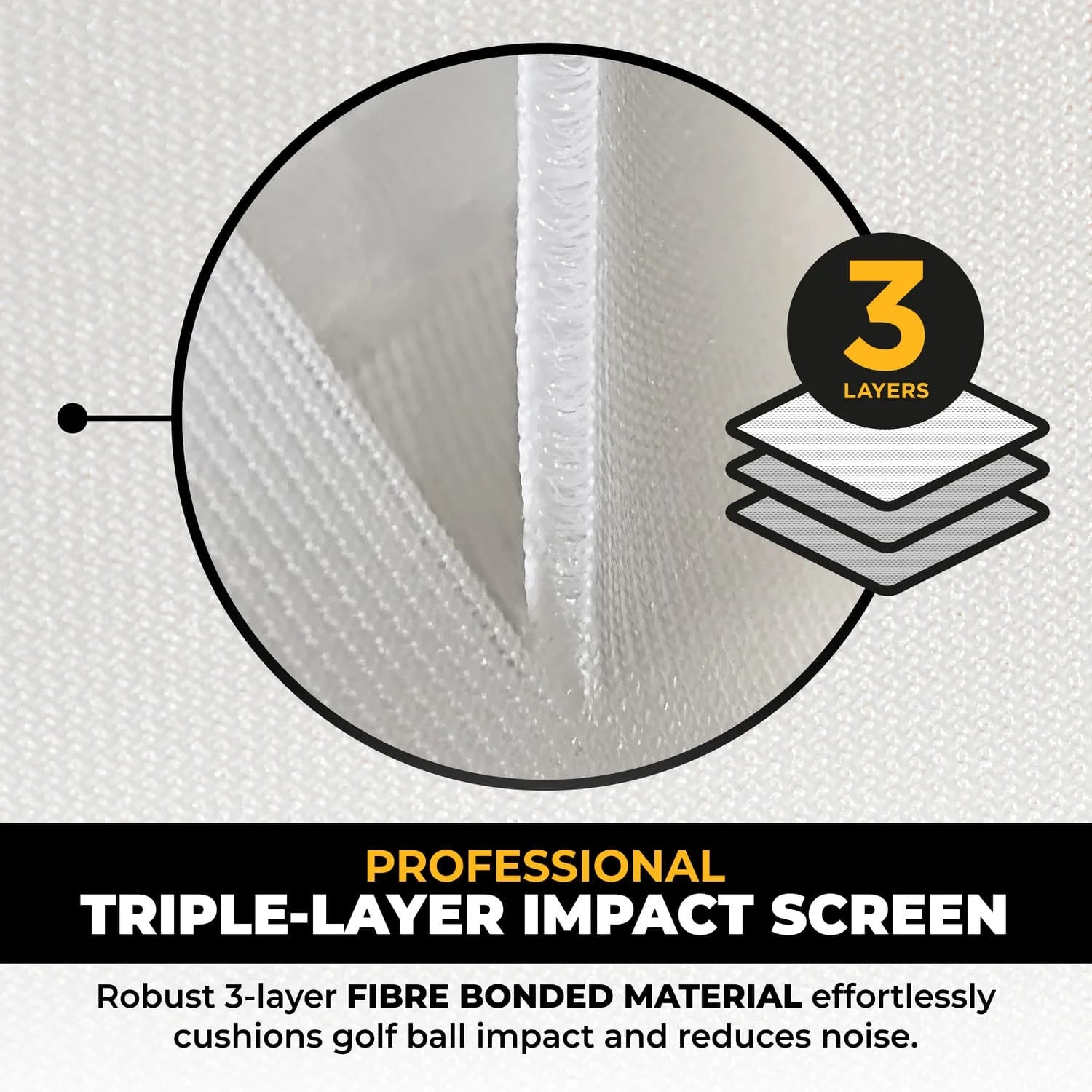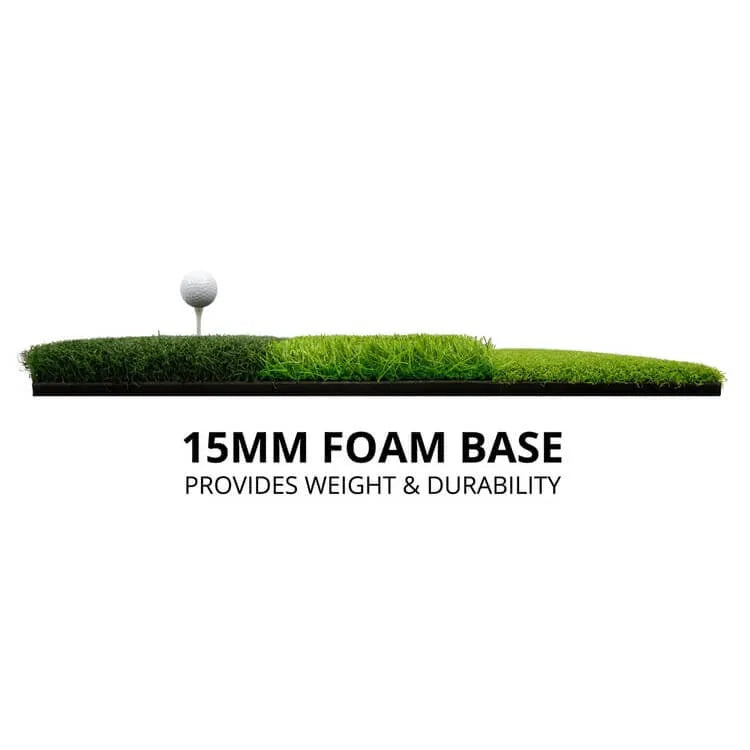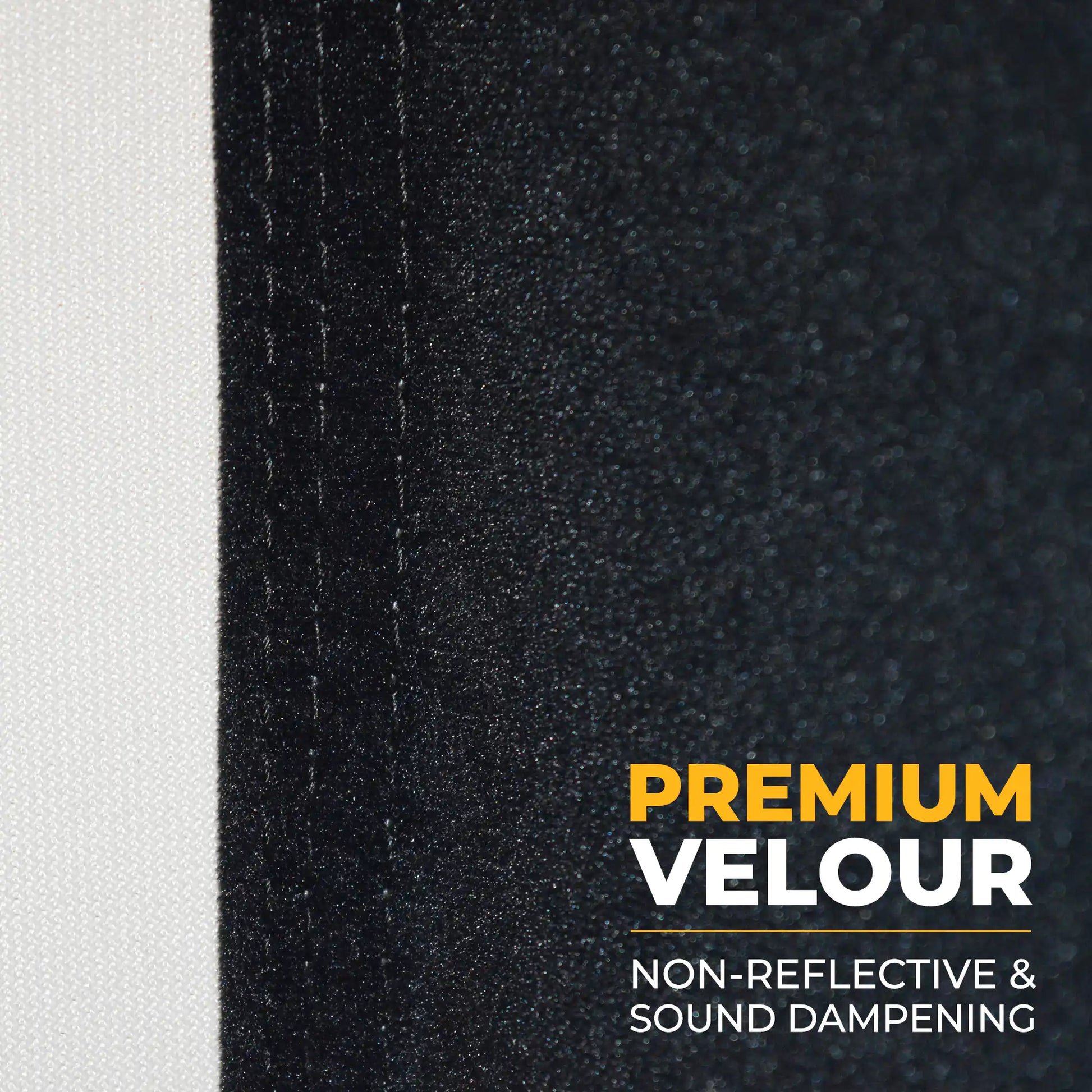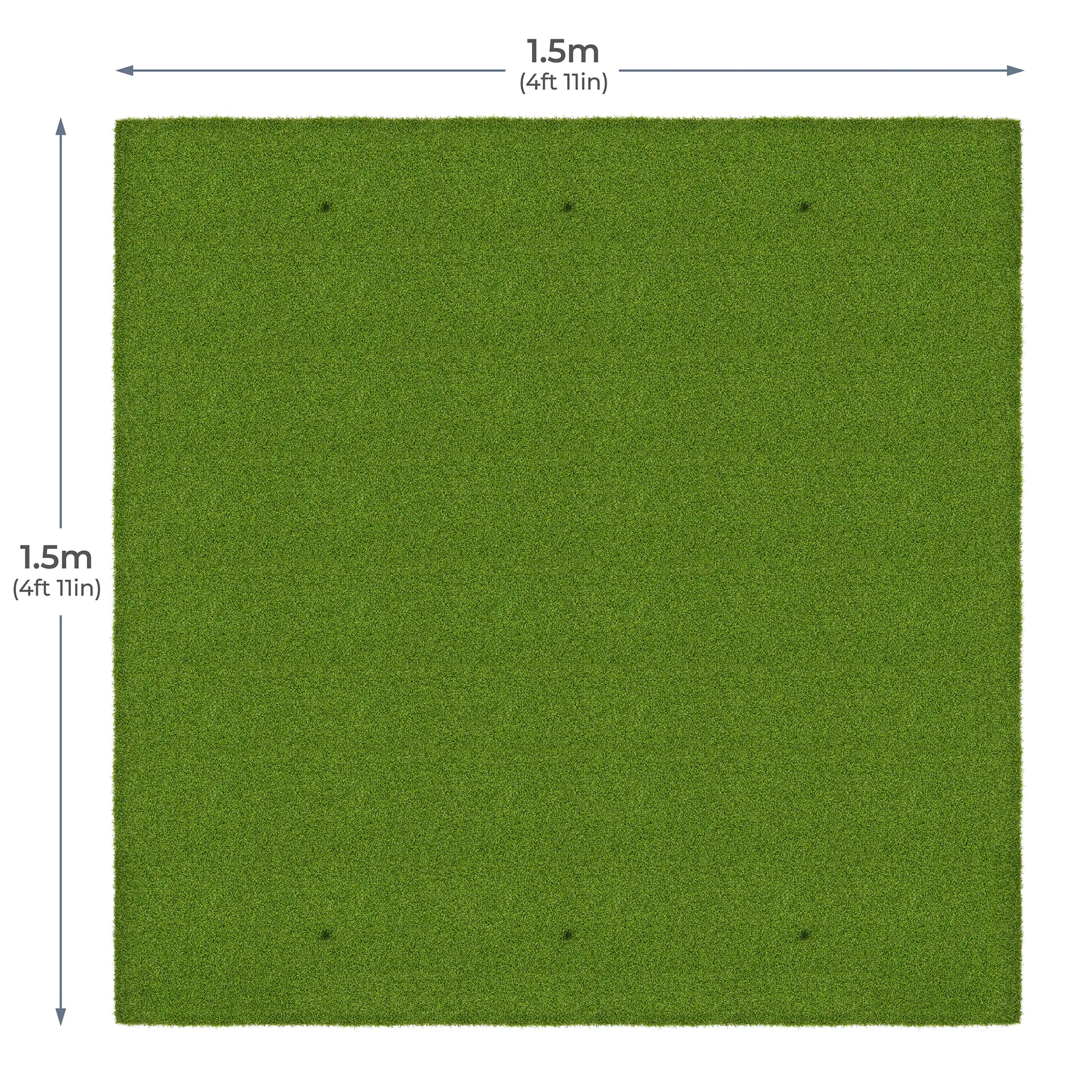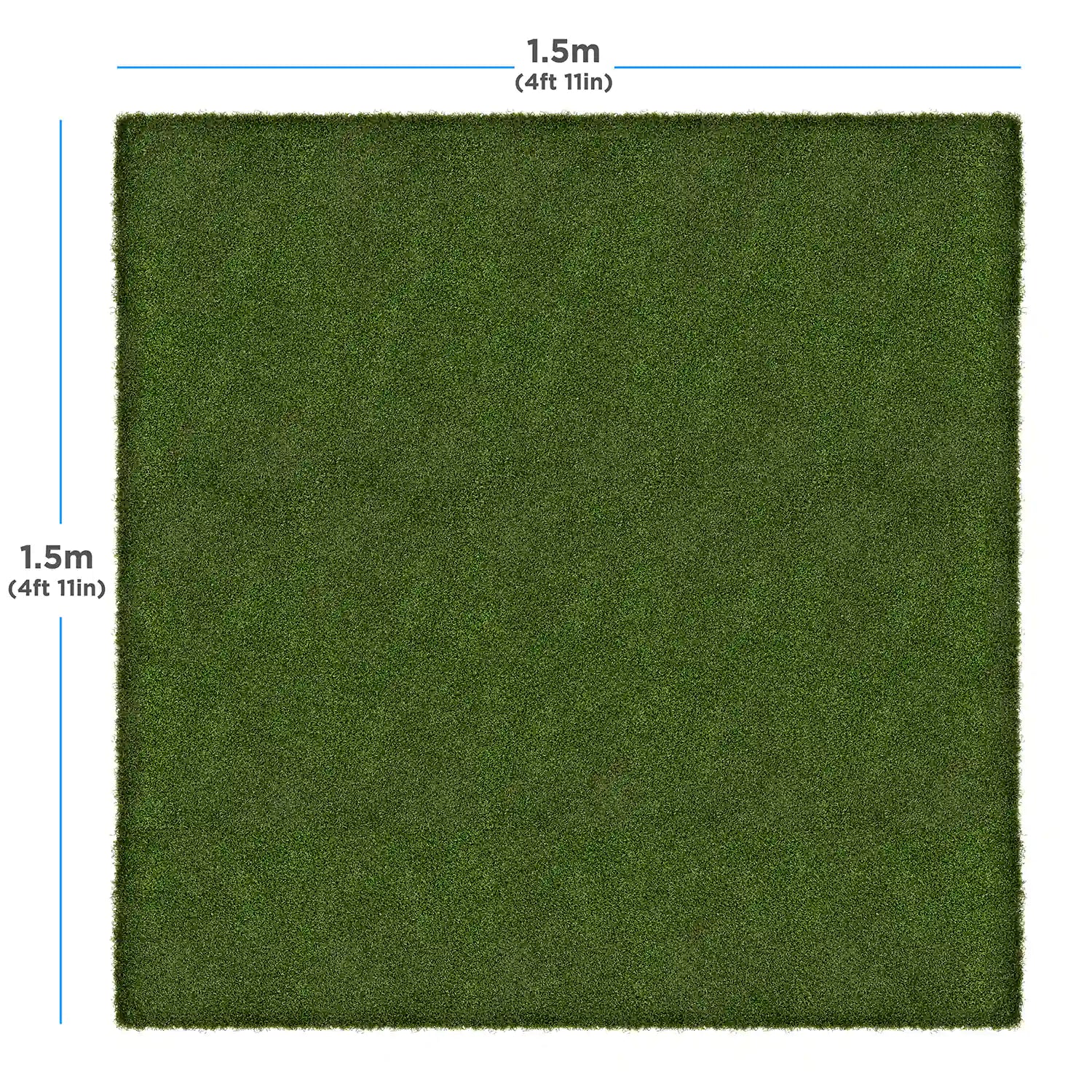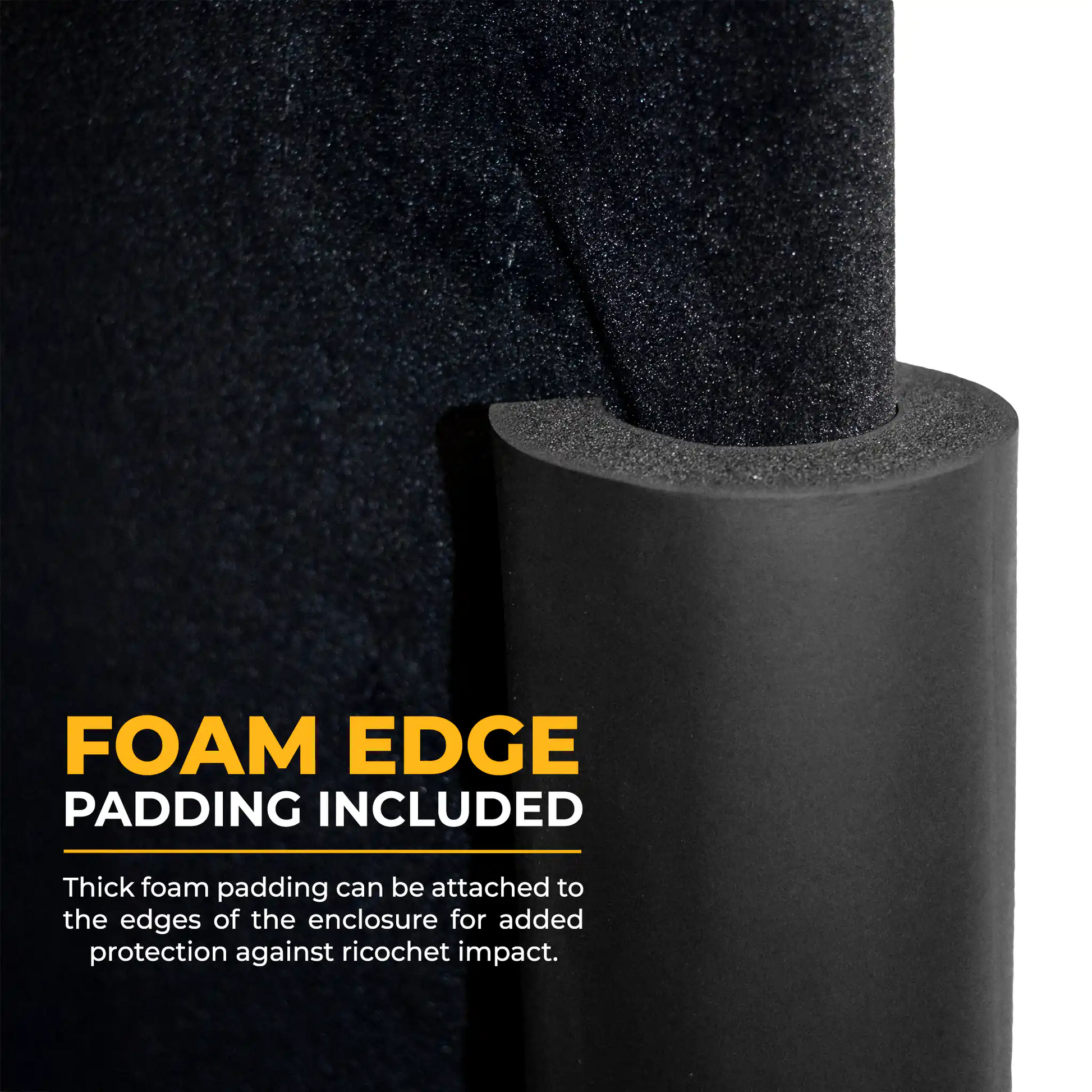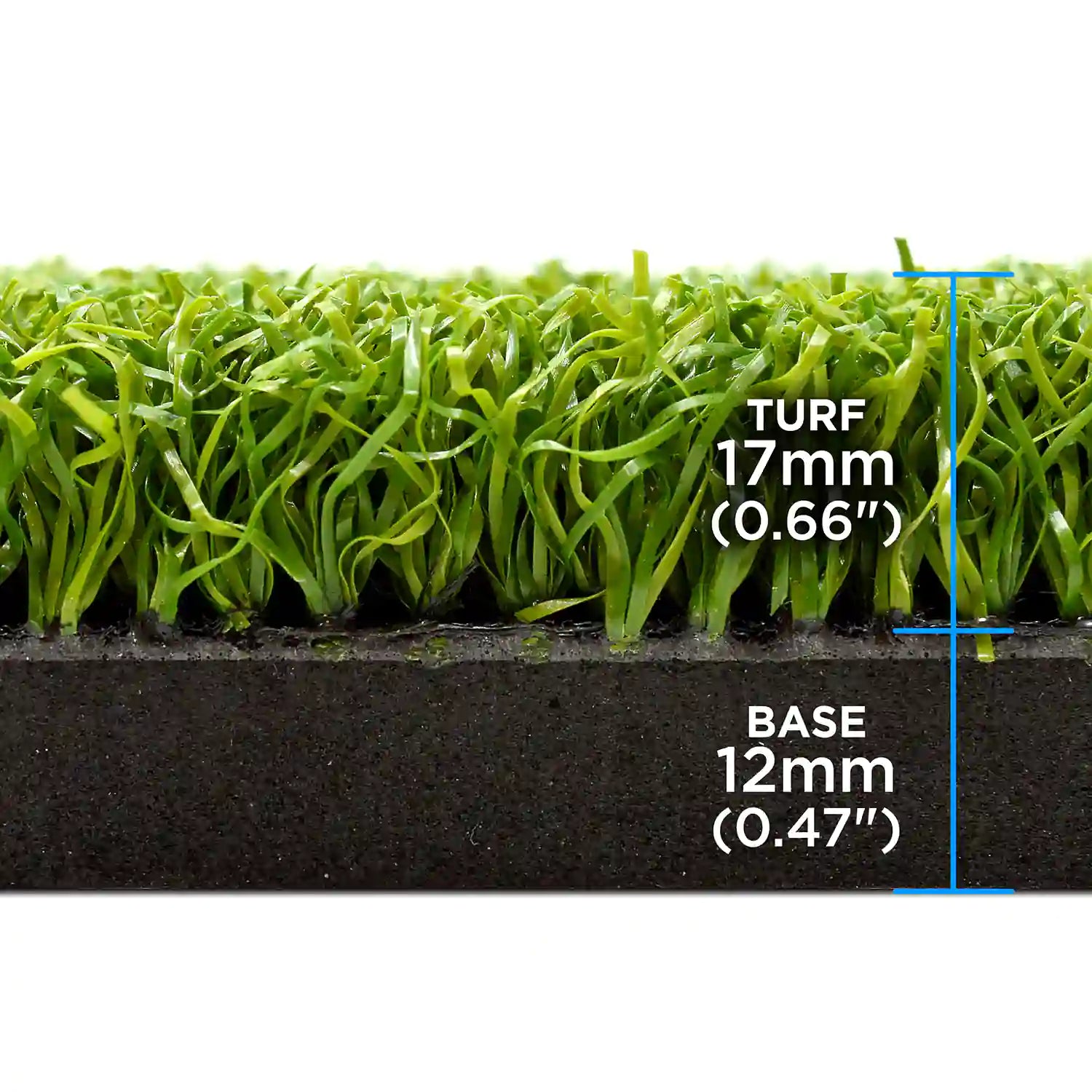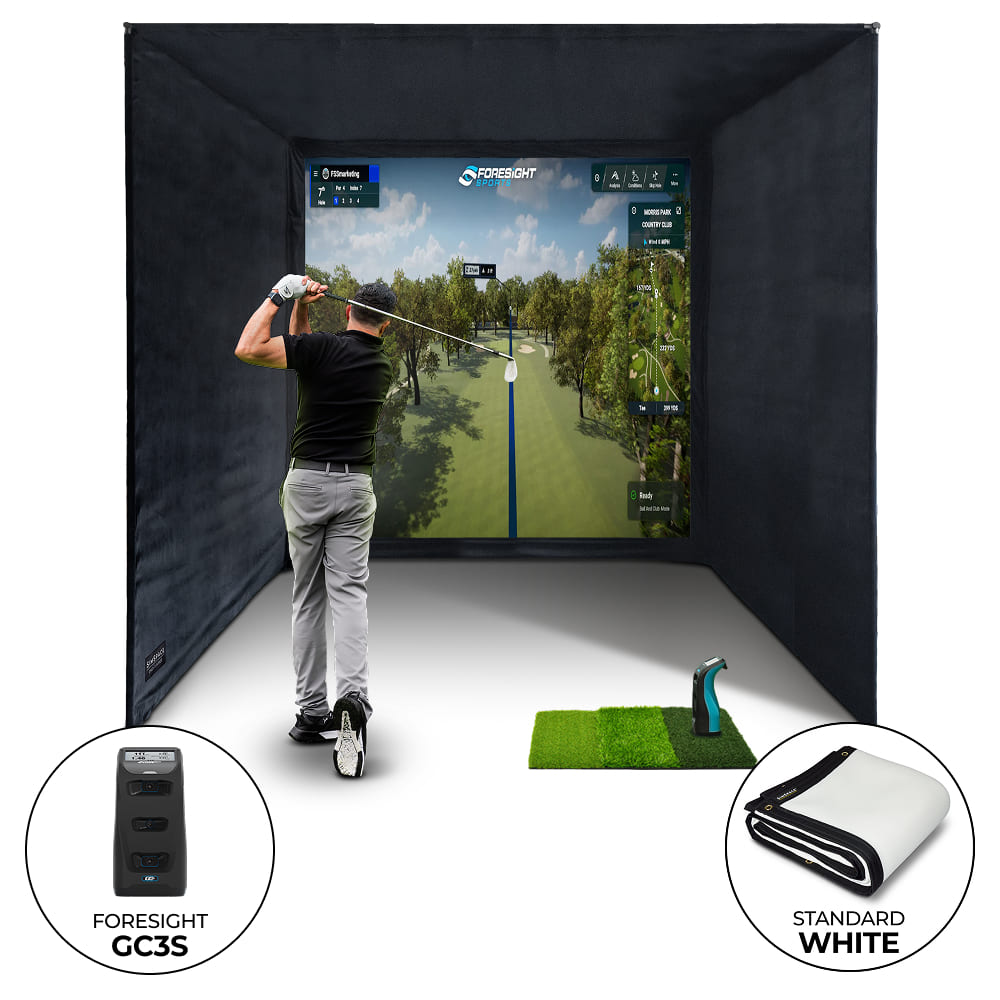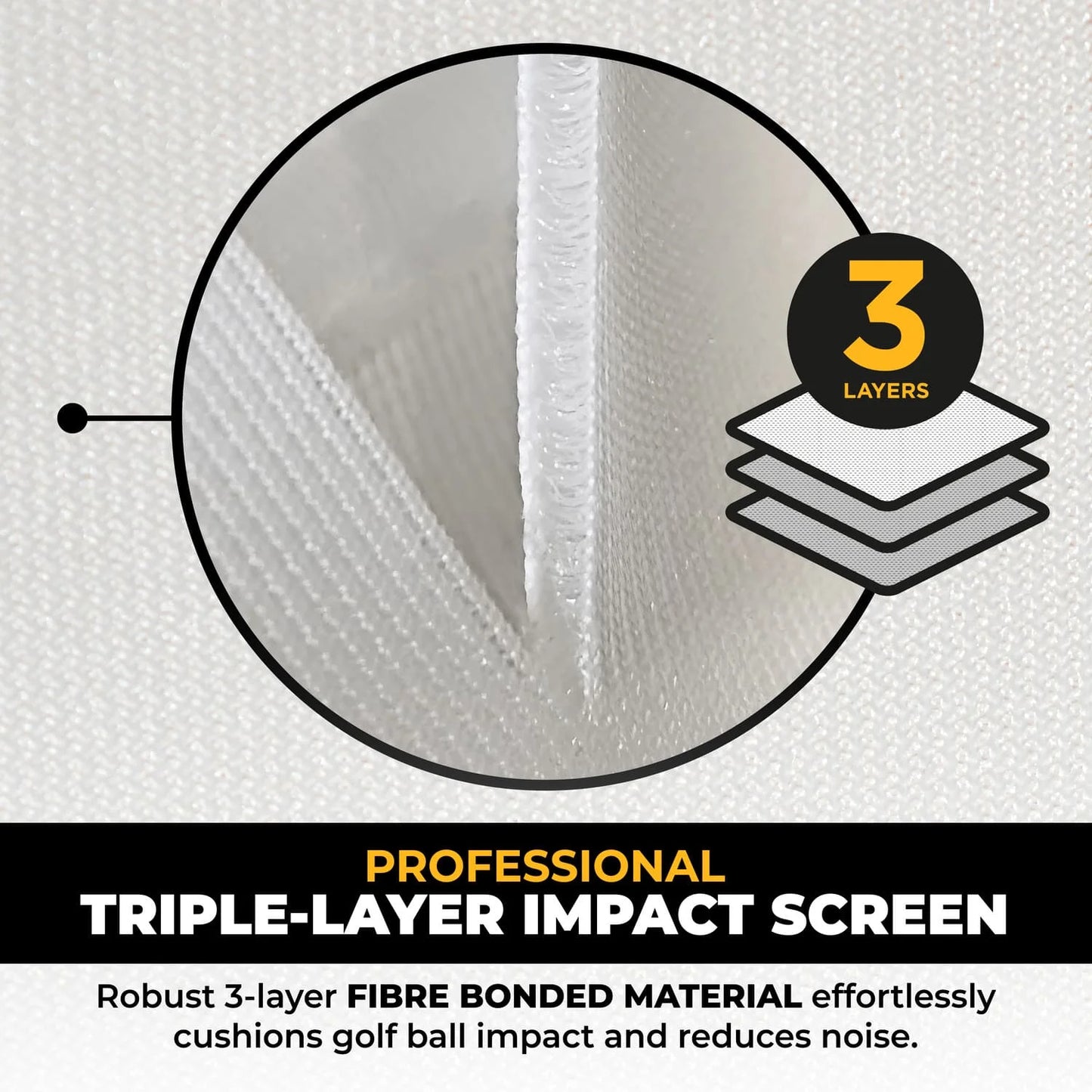



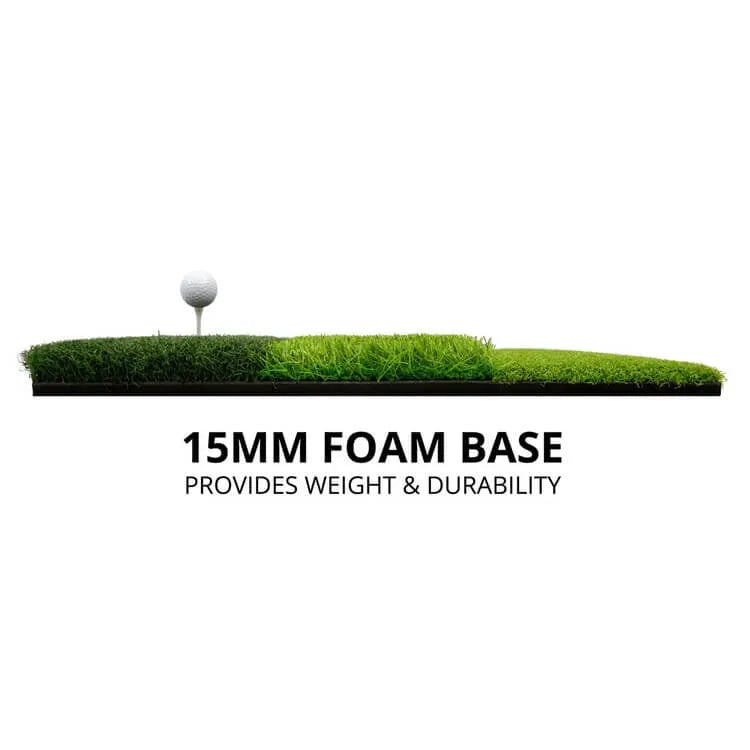
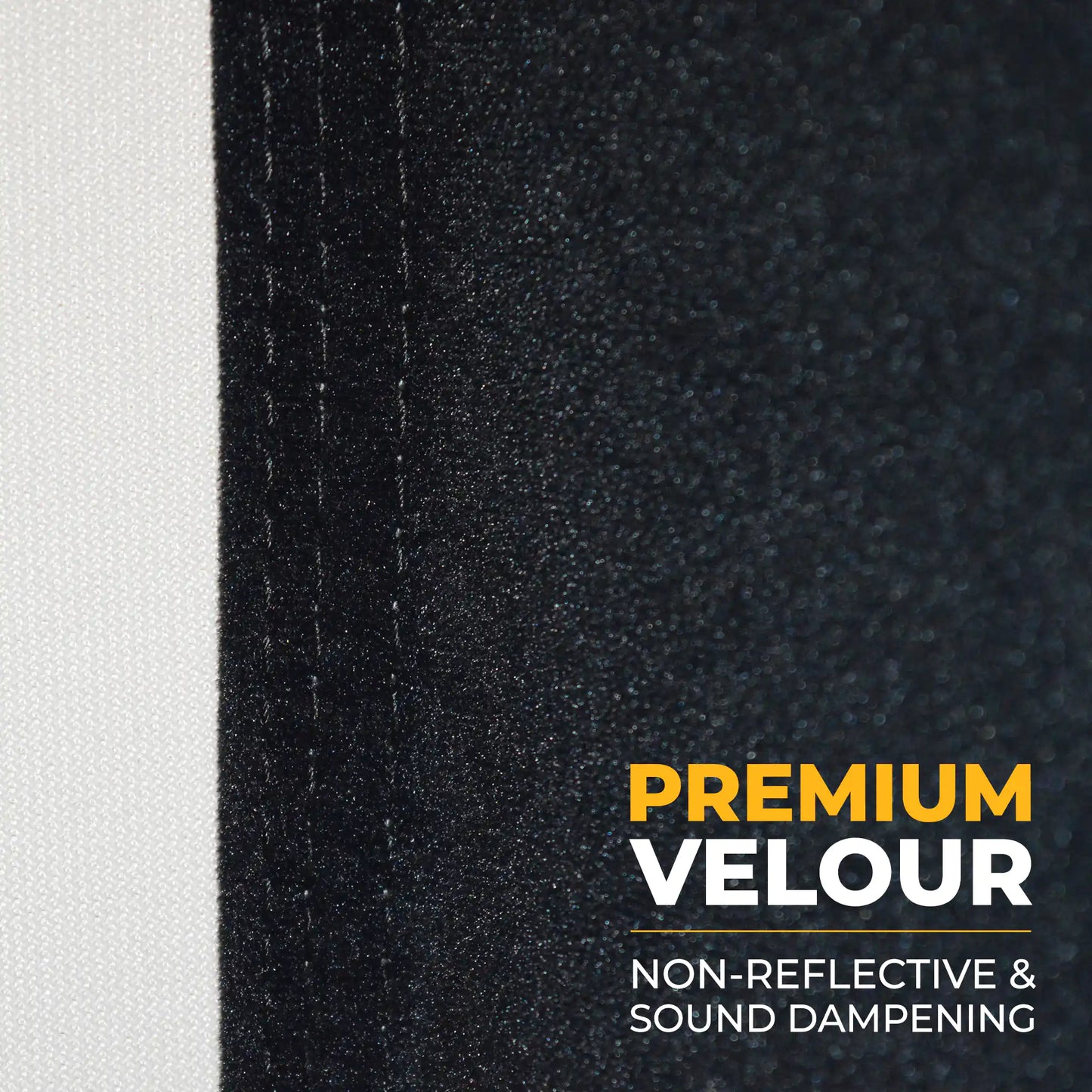

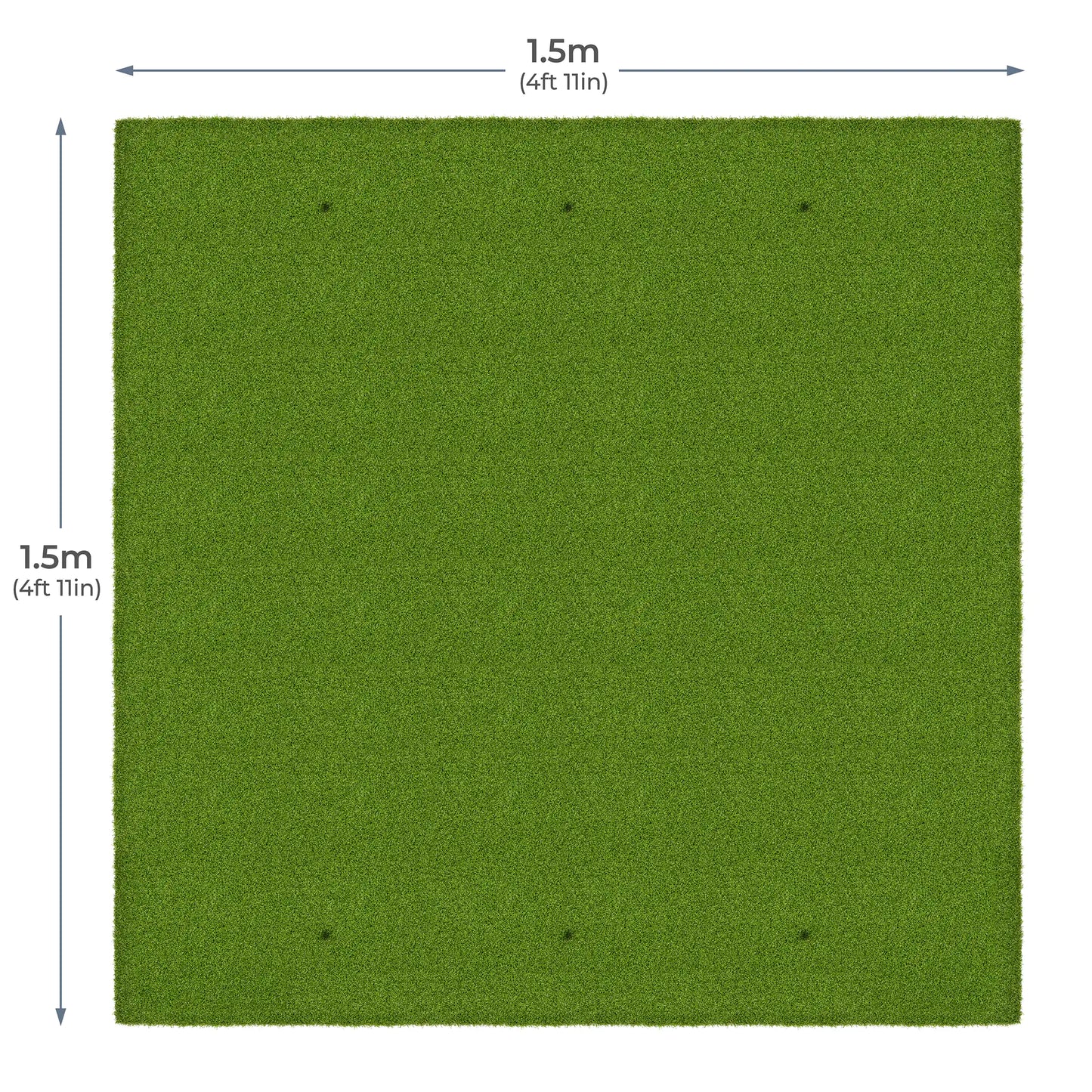
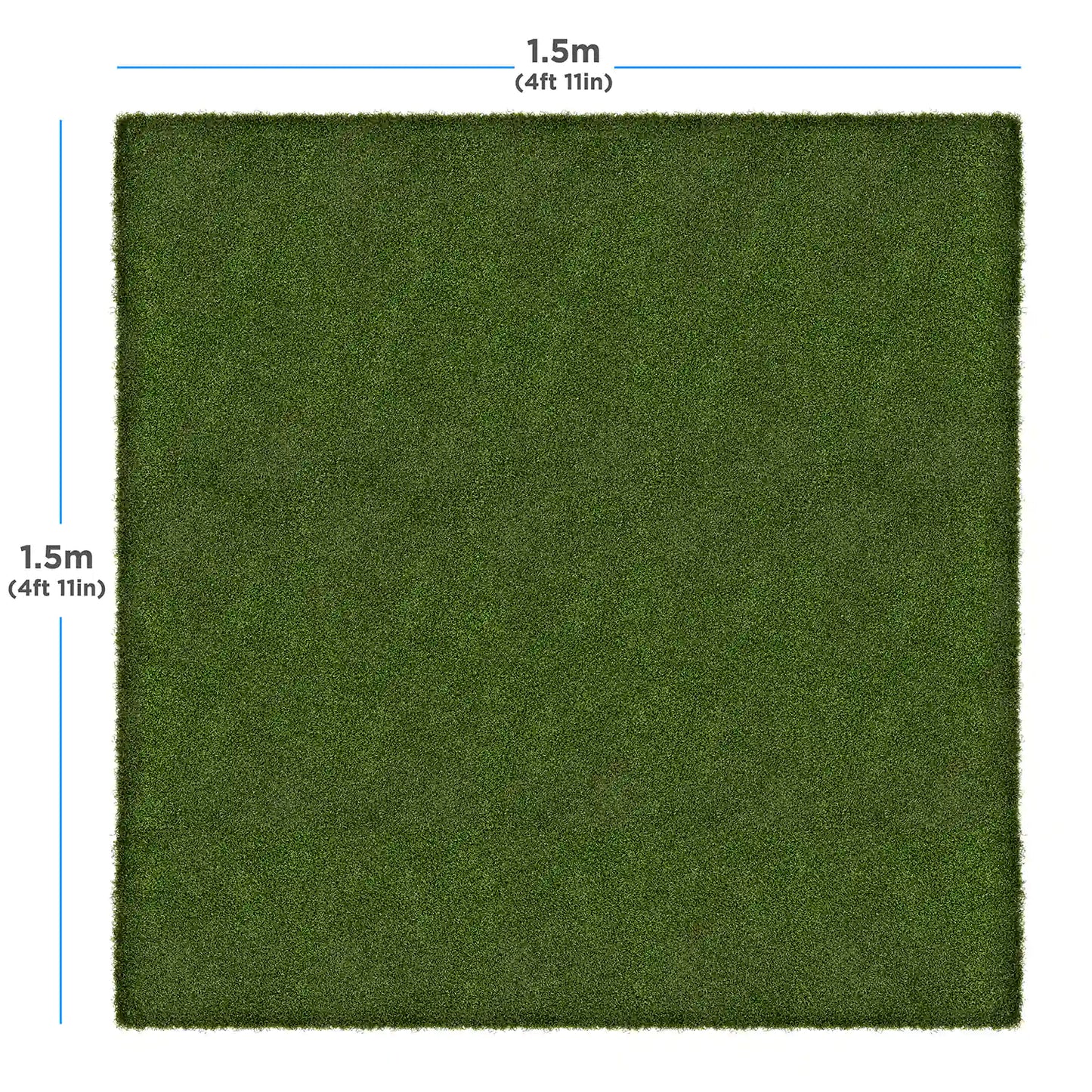

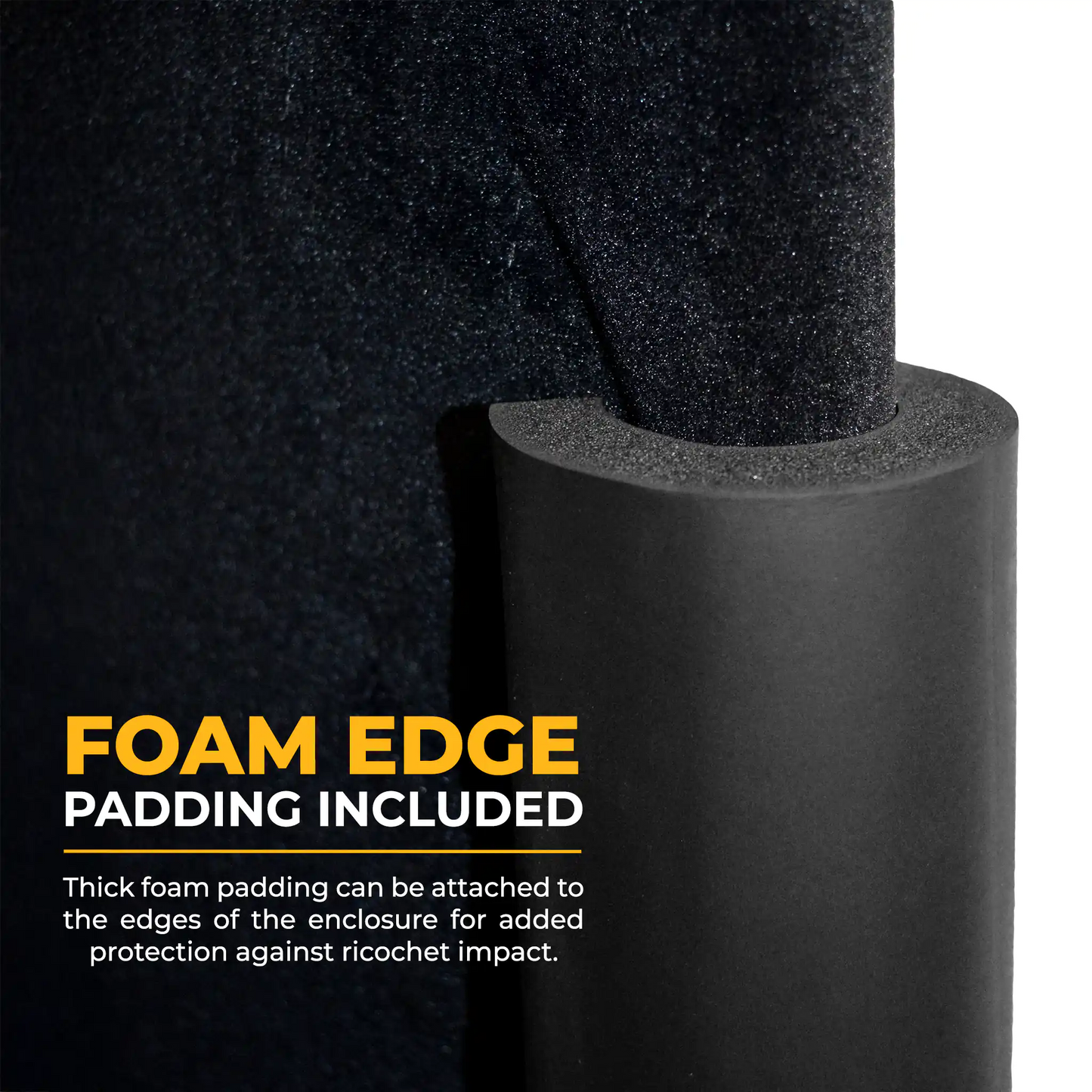






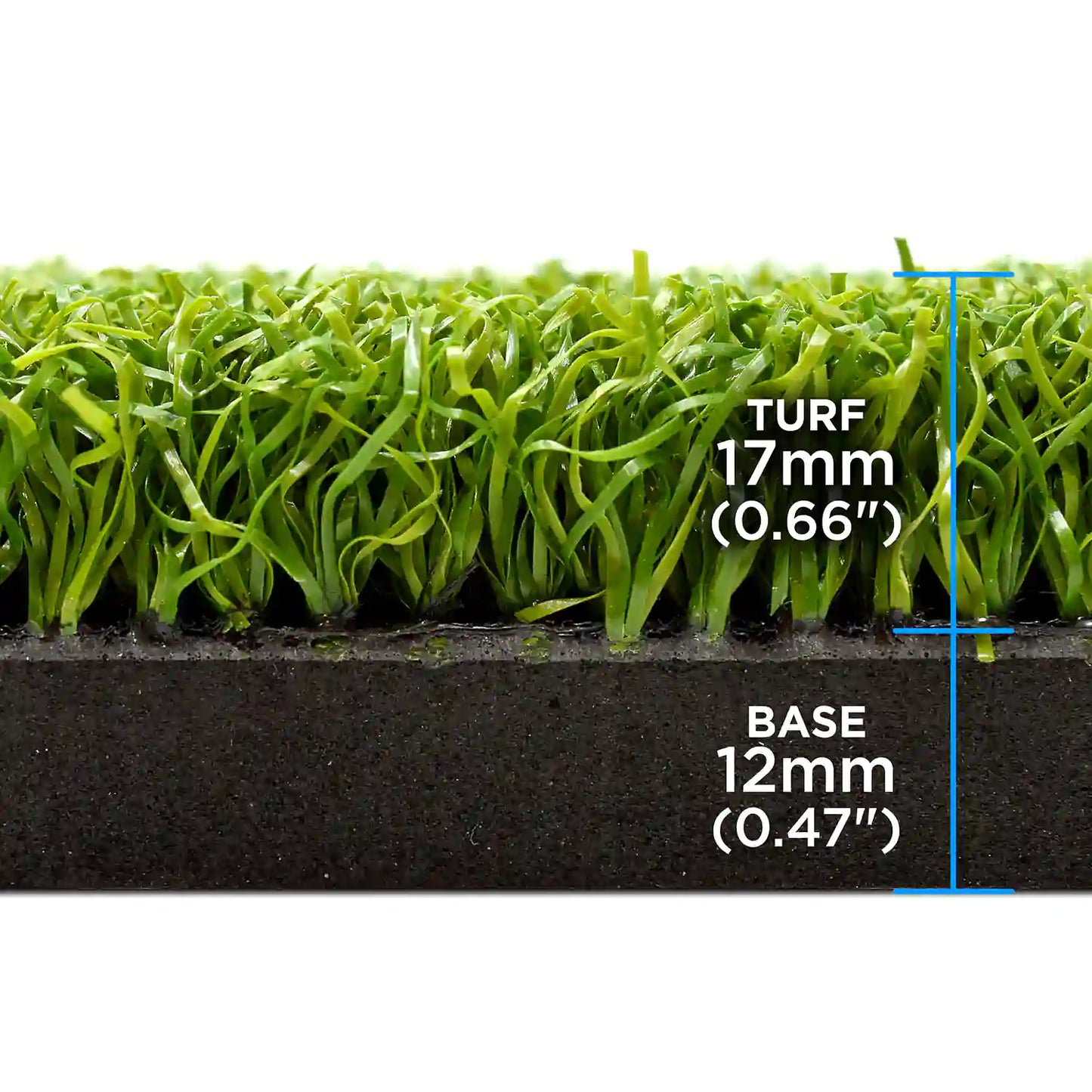








Foresight GC3S MAX Golf Enclosure Bundle Video
Key Features of the Foresight GC3S MAX Golf Enclosure Bundle
Precision
The GC3S, built by the GCQuad’s creators, uses a tour-proven triscopic camera system to capture thousands of images per swing, precisely tracking club and ball data through impact.

Linked Enabled
Connect your Foresight Sports launch monitor with Bushnell Golf rangefinders for unmatched insight. Use MyBag™ to analyse up to 13 clubs and refine your yardages.

Maximum Size
Enjoy the feel of open fairways indoors with a 3 m (4'11" ft) high and 3 m (4'11" ft) deep enclosure, delivering true height, depth, and the sensation of real-course play.

4K Impact Screen
See the course come to life on our 4K 3-layer Platinum screen, delivering outstanding image quality, durability, and lasting performance shot after shot.

FSX Play & Pro
Included with an annual subscription, enjoy hyper-realistic gameplay powered by the industry's most accurate launch monitors.

3rd Party Software
Connects to several third-party software, including GSPro, E6 Connect, Awesome Golf and more.

Simple To Set Up
From unboxing to your first swing, setup is straightforward and hassle-free, two people can complete the build in around 20 minutes.

Fit Any Room
Find your ideal fit with our Slim, Pro, and Max models, designed with varying depths, widths, and heights to match every room layout.

Included in your Foresight GC3S MAX Golf Enclosure Bundle


Power Adapter

Alignment Stick

Club Markers

Premium Black Velour Siding
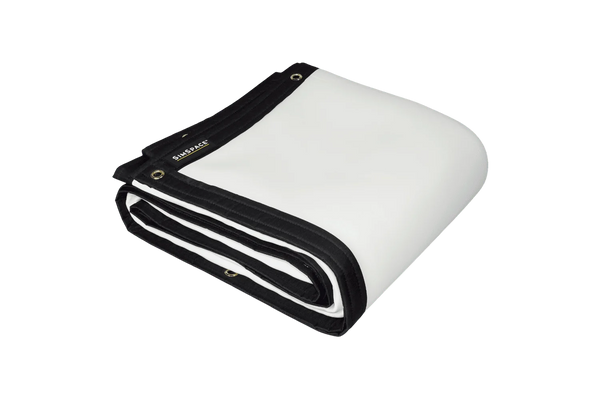
4K Platinum Impact Screen
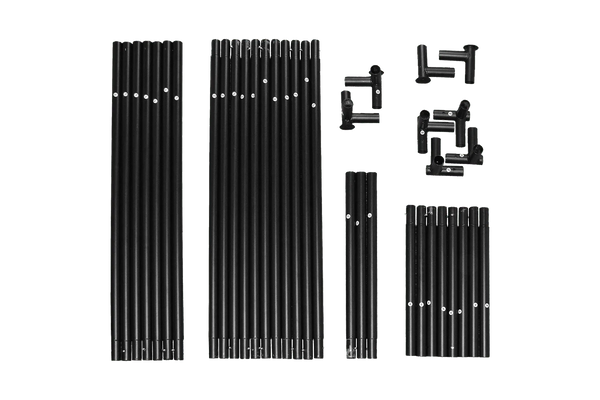
Easy Connect Metal Poles

Bungee Cords & Velcro Straps

Foam Padding Tubes