SimSpace Impact & Noise Absorbing Foam Backing
SimSpace Impact & Noise Absorbing Foam Backing
- Reduces impact noise for a quieter indoor golf.
- Protects & extends the lifespan of your golf screen.
- Quick, secure setup with bungee cords.
- Compatible with various golf sim setups
Couldn't load pickup availability
Delivery Information
Delivery Information
We offer delivery to many international countries with warehouses located in USA, UK, Europe and China. For a more details please visit our Shipping policy page.
Installation Guide
Installation Guide
We offer in depth guides, images and videos on how to setup the SimSpace enclosure. For a more information please visit our dedicated page.
Impact Screen Care & Use Guide
Impact Screen Care & Use Guide
To ensure your new impact screen performs optimally and remains in excellent condition, unpack it immediately upon arrival to minimise creasing. Identify the front side, designed to withstand golf ball impacts, and face it inward during installation. Position the screen 12-16 inches from any wall and adjust its tension for a balance between flatness and ball rebound.
Ensure the bottom is near the floor and edges are shielded from direct hits. Gravity will reduce wrinkles over time, but for stubborn creases, use a clothes iron on a low setting on the back. Use new, unmarked golf balls and clean clubs regularly to maintain cleanliness and durability. Stand at least 10-12 feet away from the screen for safety and to minimise ball bounce-back.
For cleaning, use a carpet shampooer or LA’s Totally Awesome Cleaner, and dry the screen with a fan or hairdryer on low heat to avoid water stains. For more details, refer to online resources or contact SimSpace customer support.
Please note that impact screens may last up to six months with heavy regular use. We recommend our premium impact screens for maximum performance.
Share
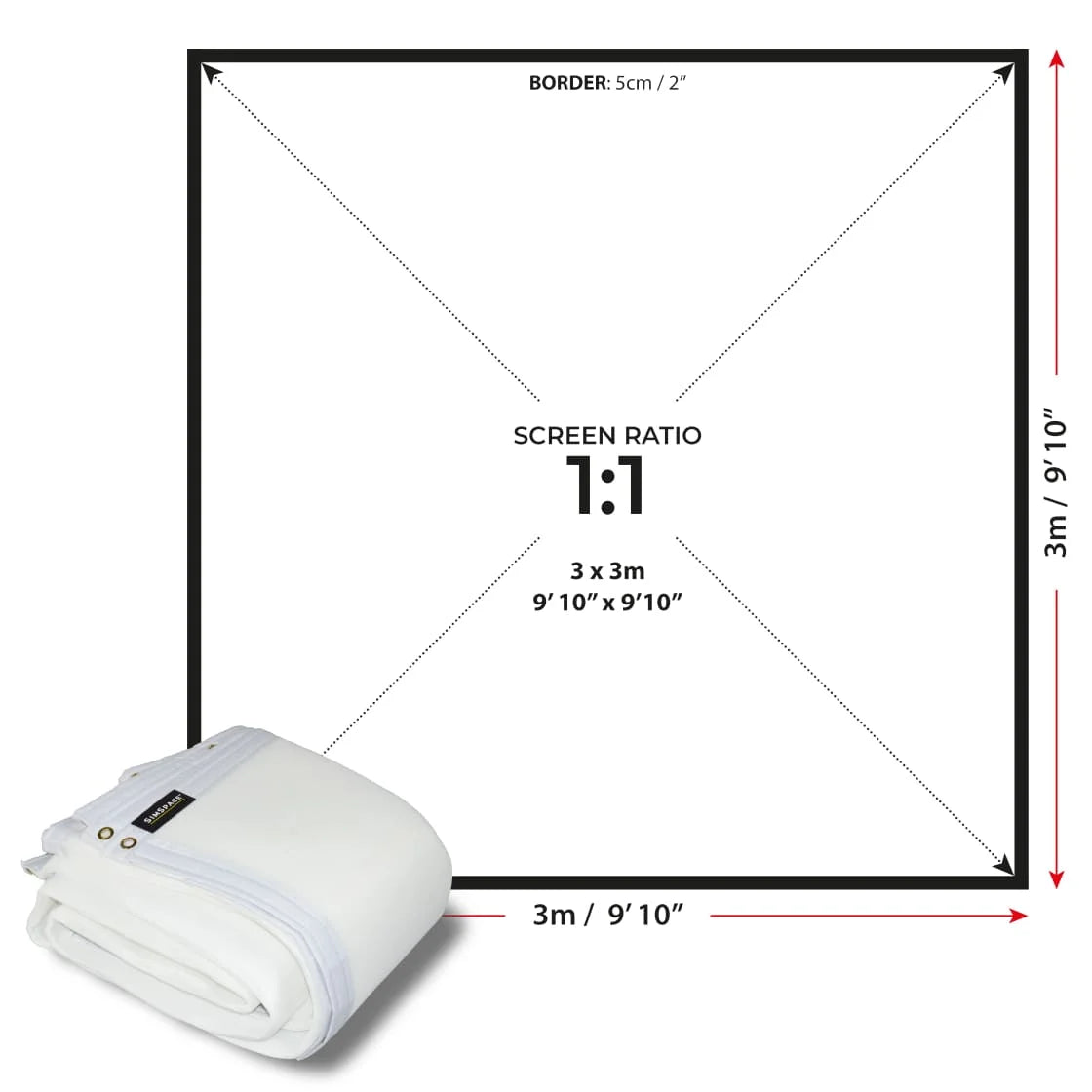



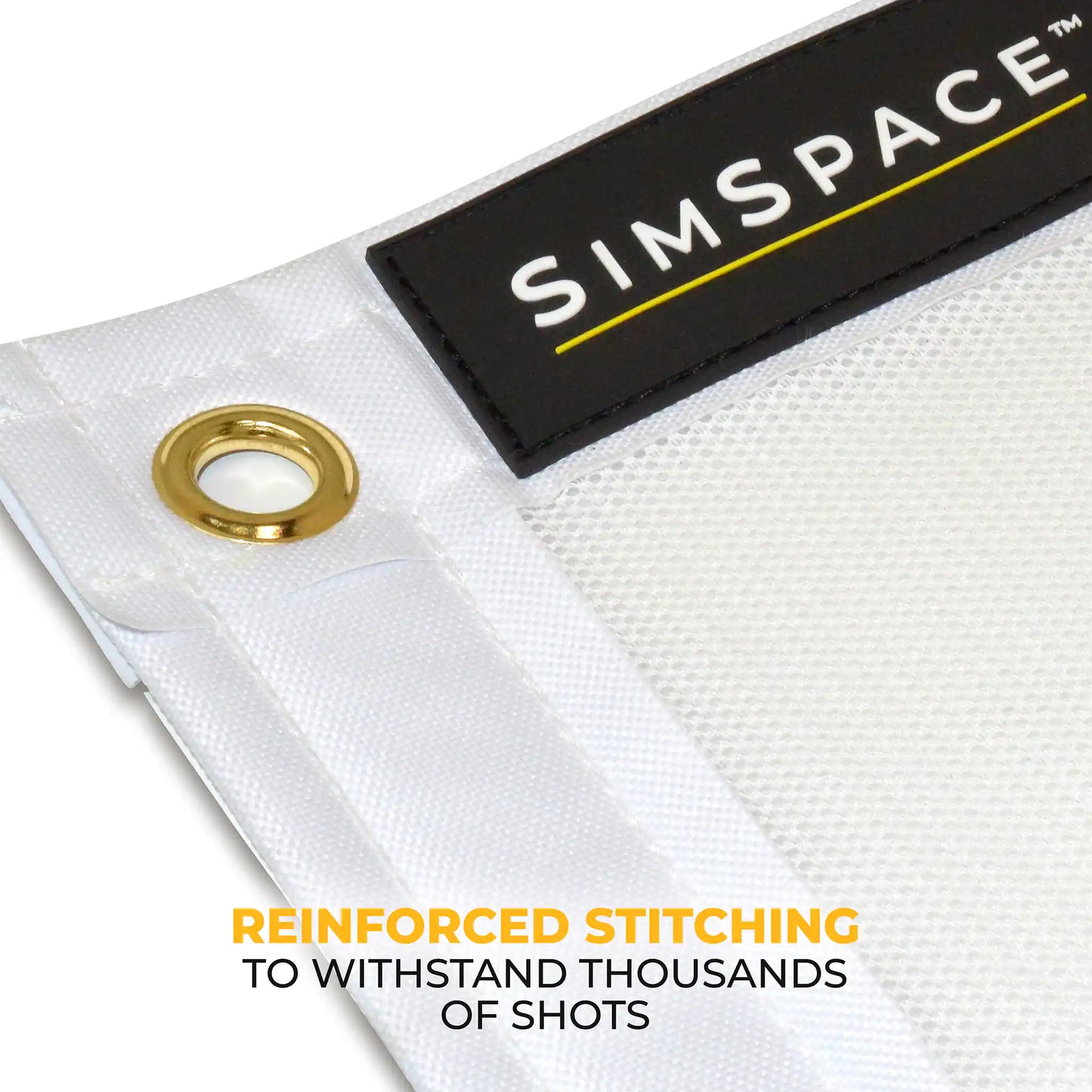
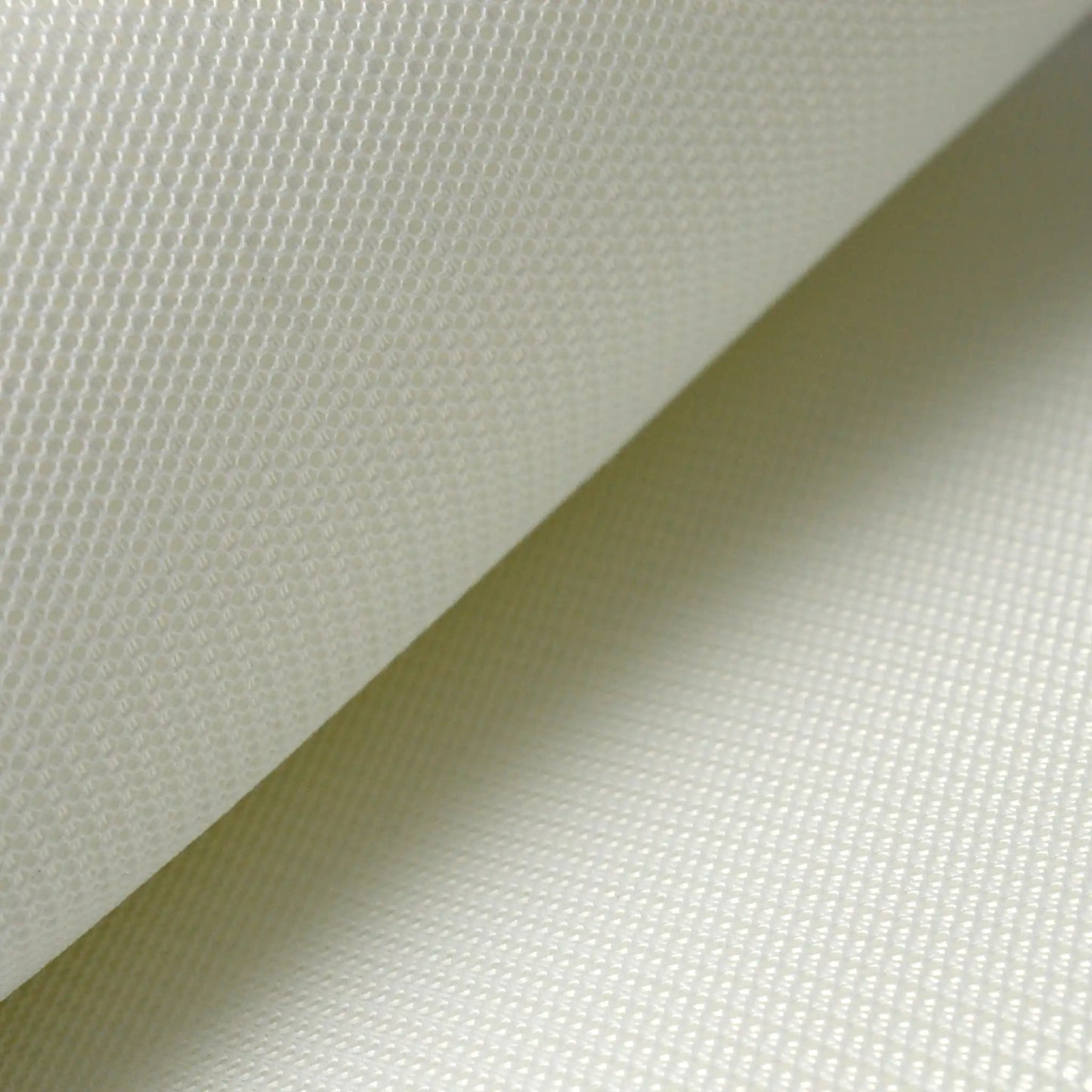
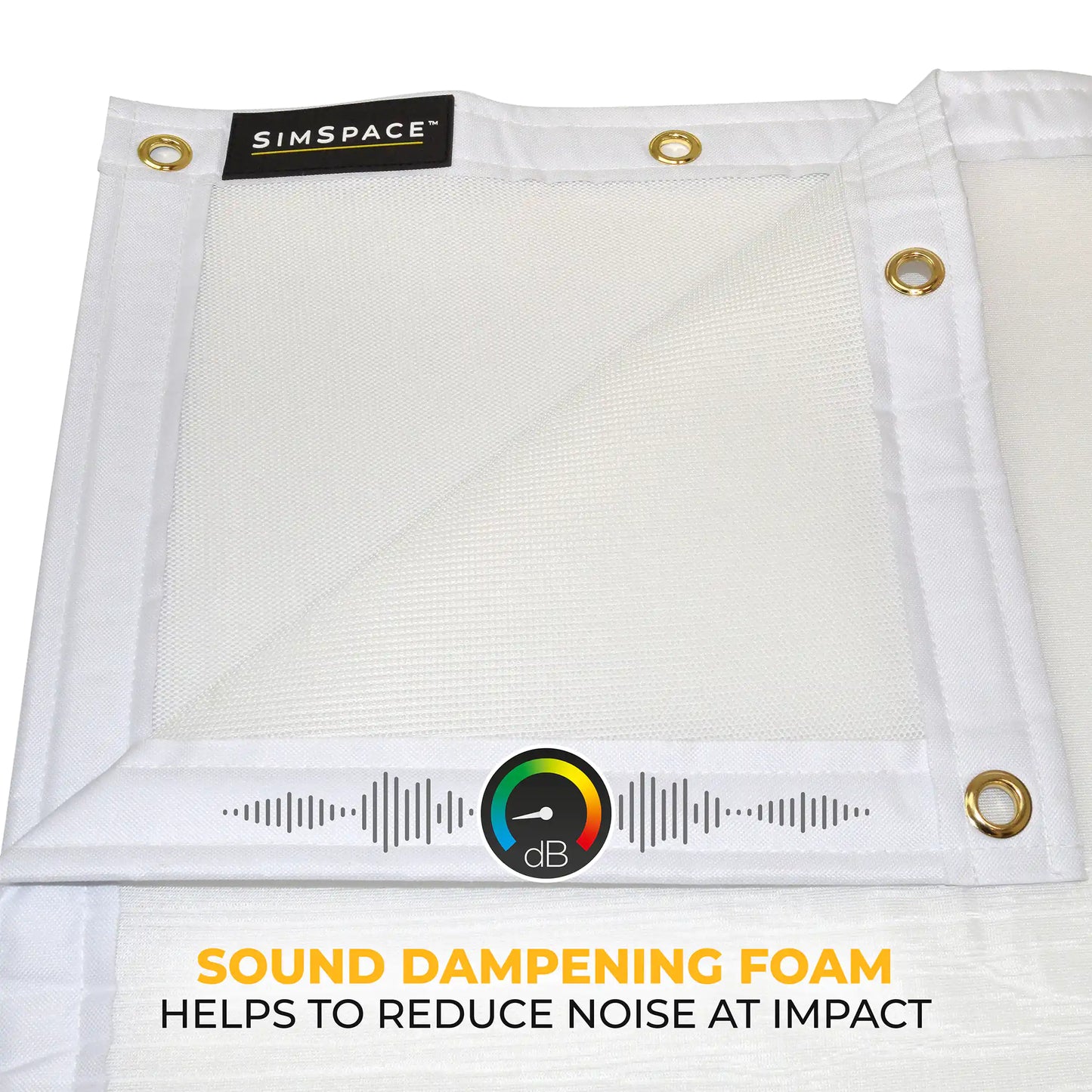

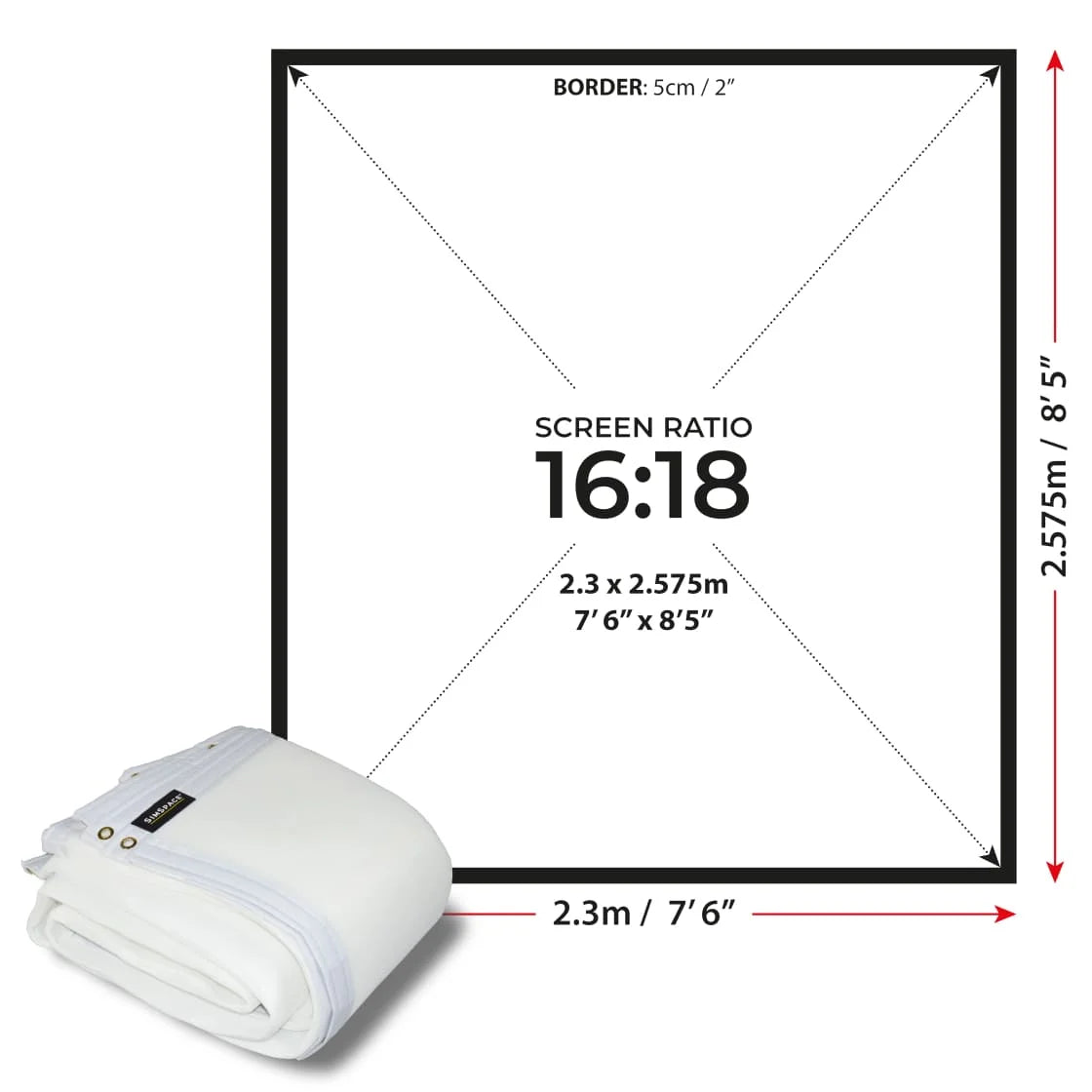
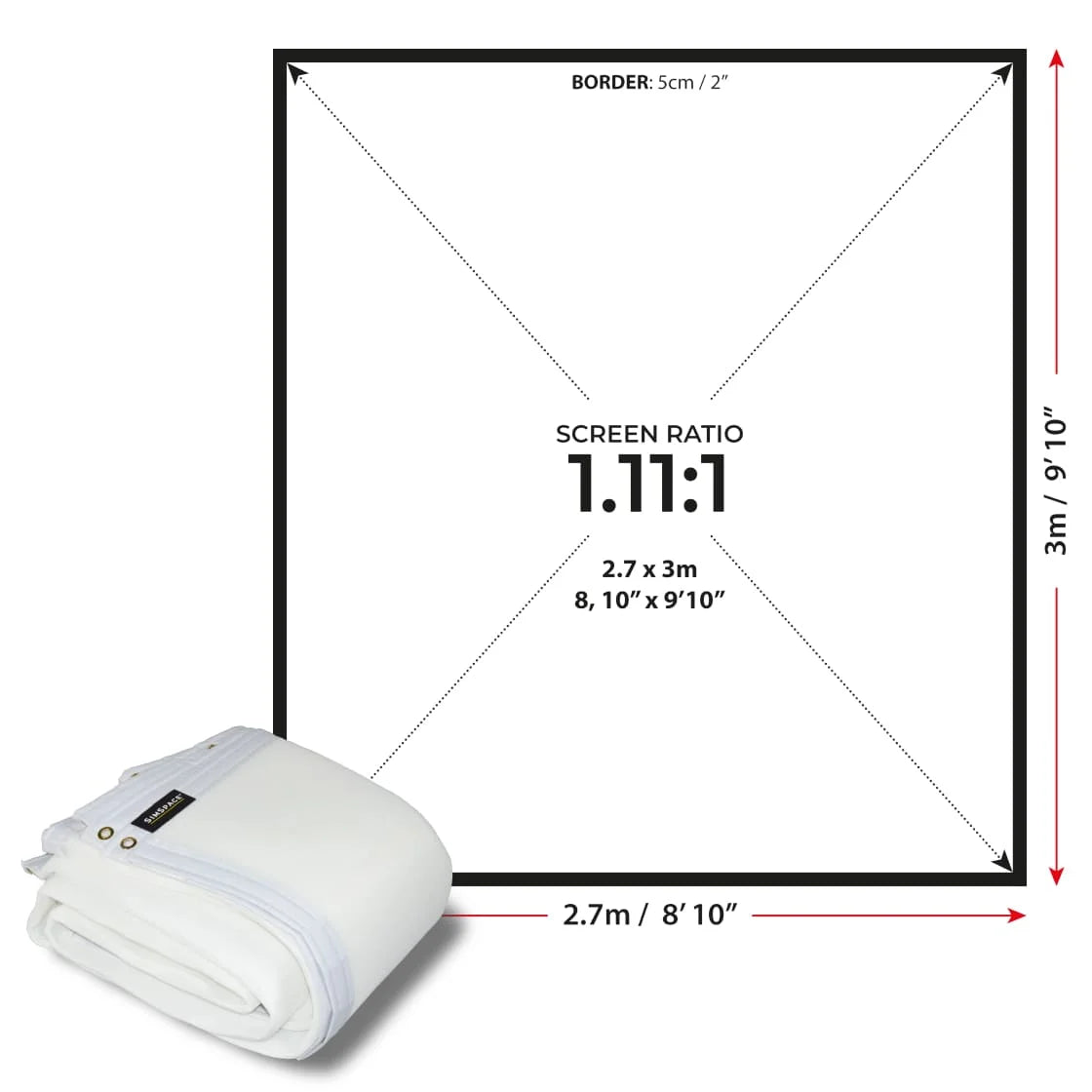
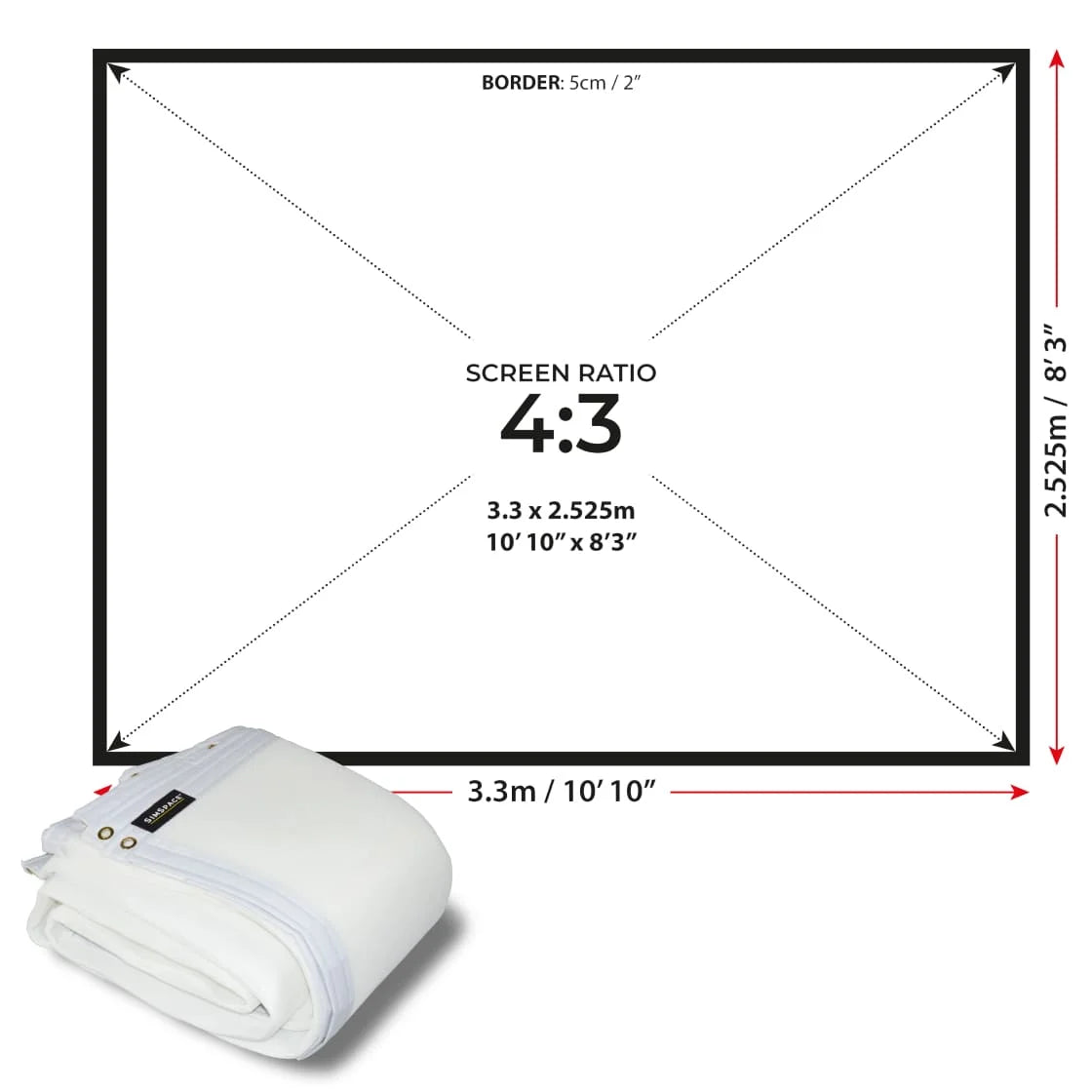
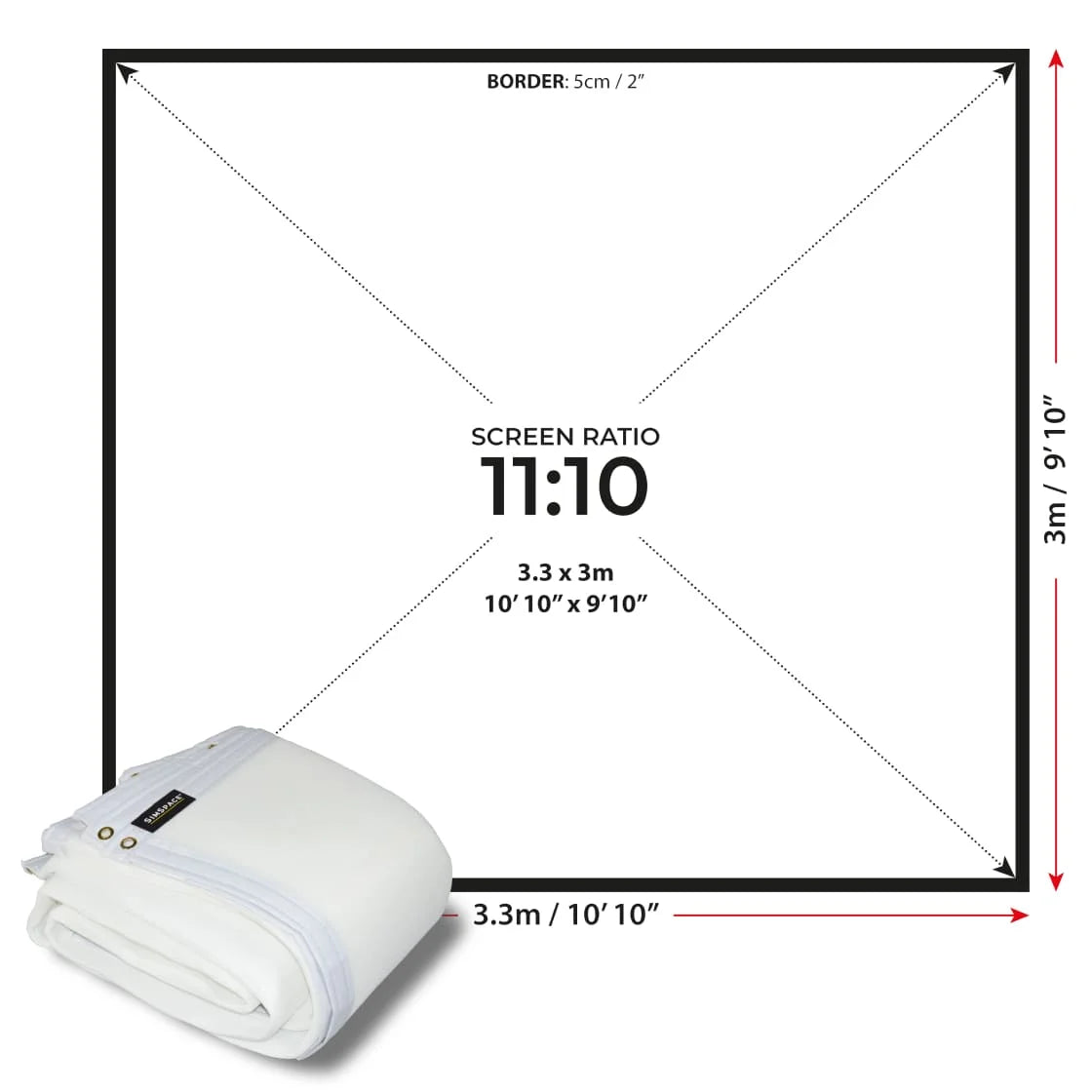
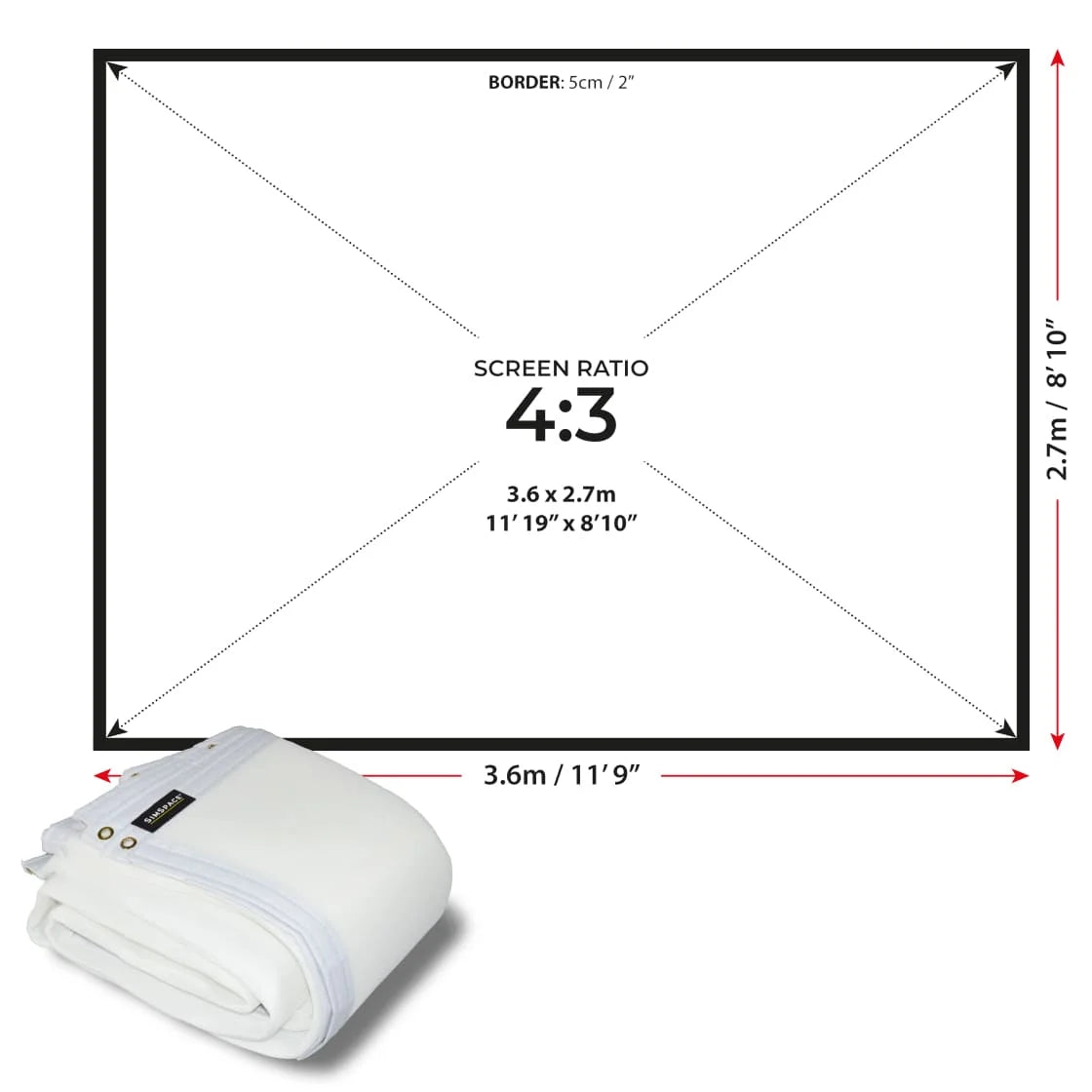
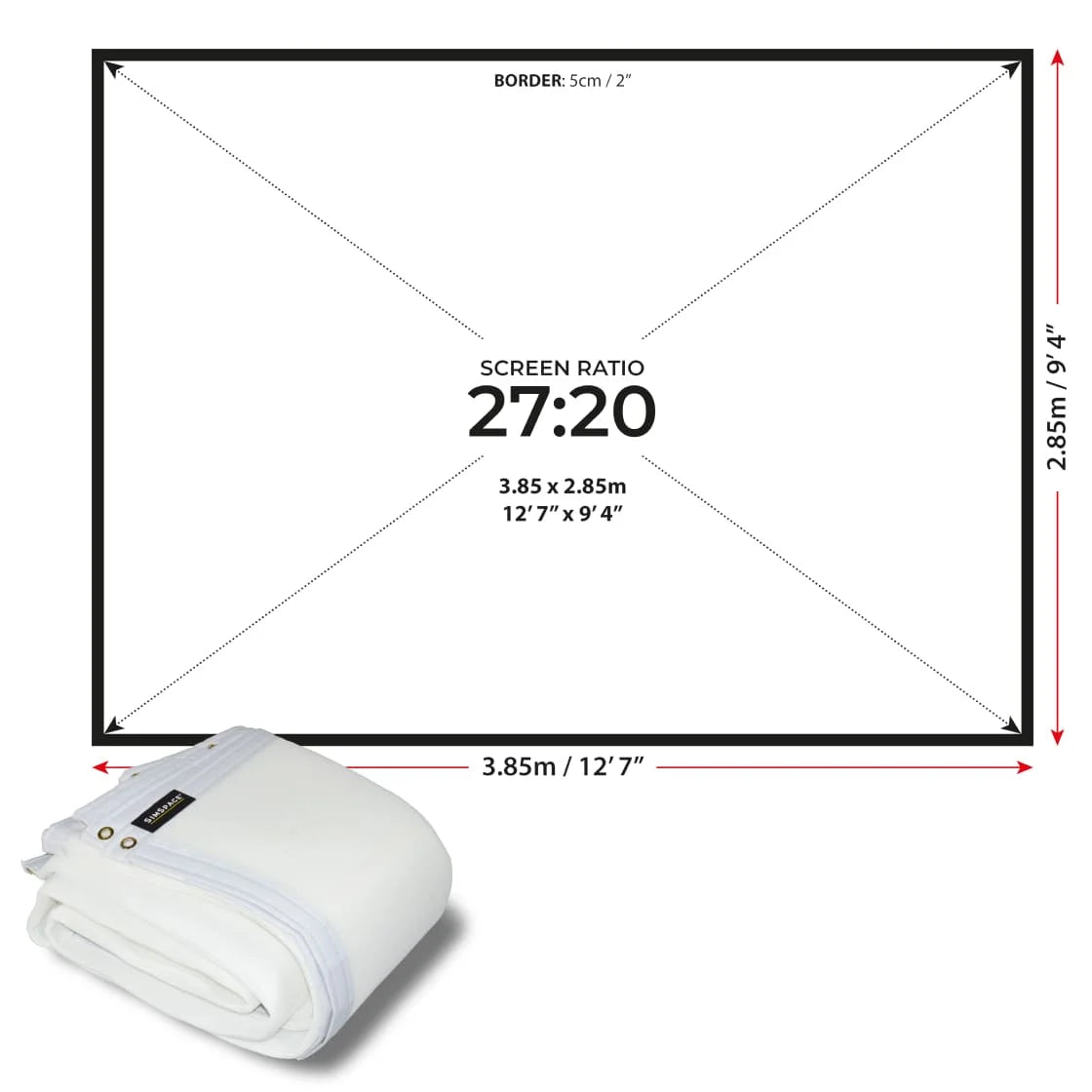
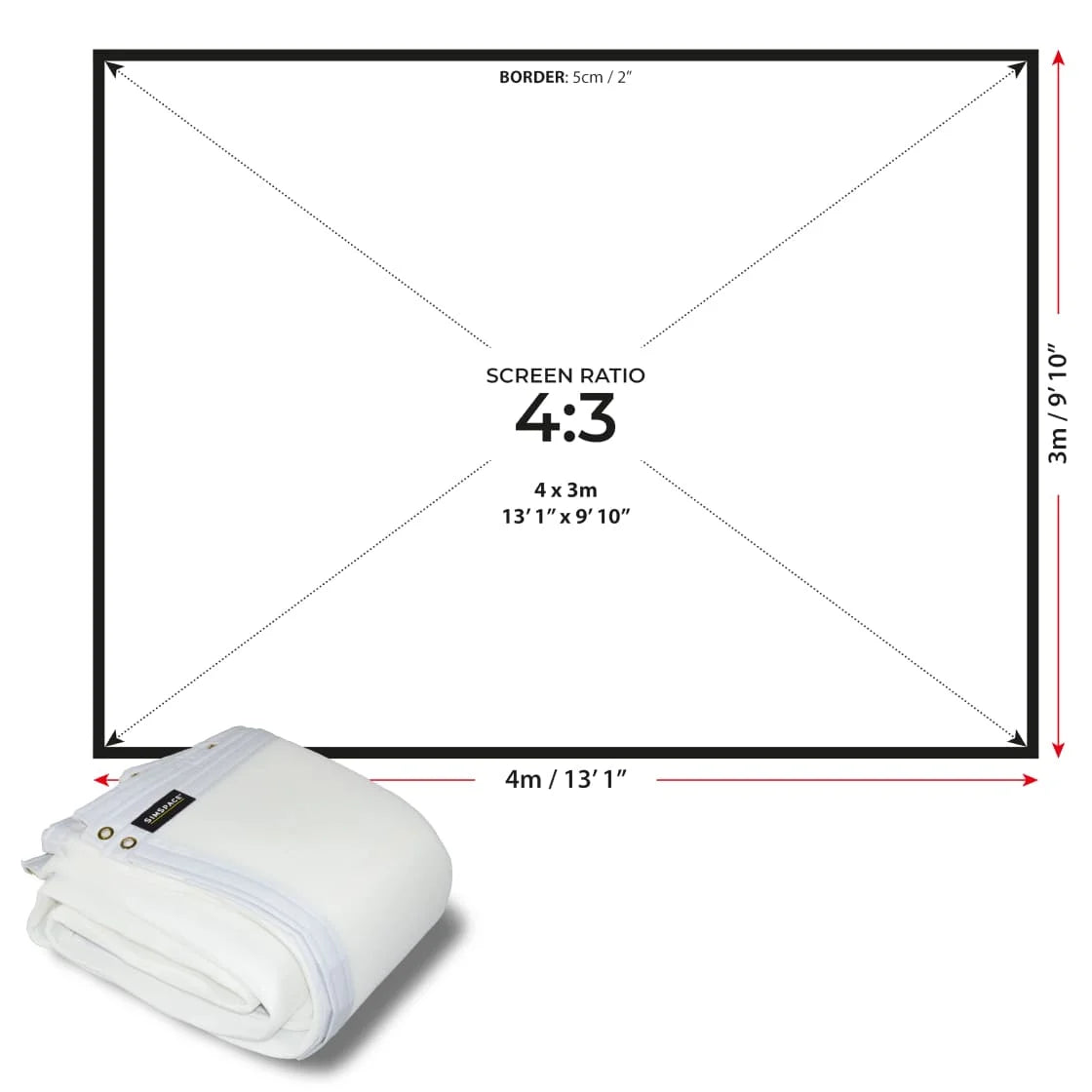

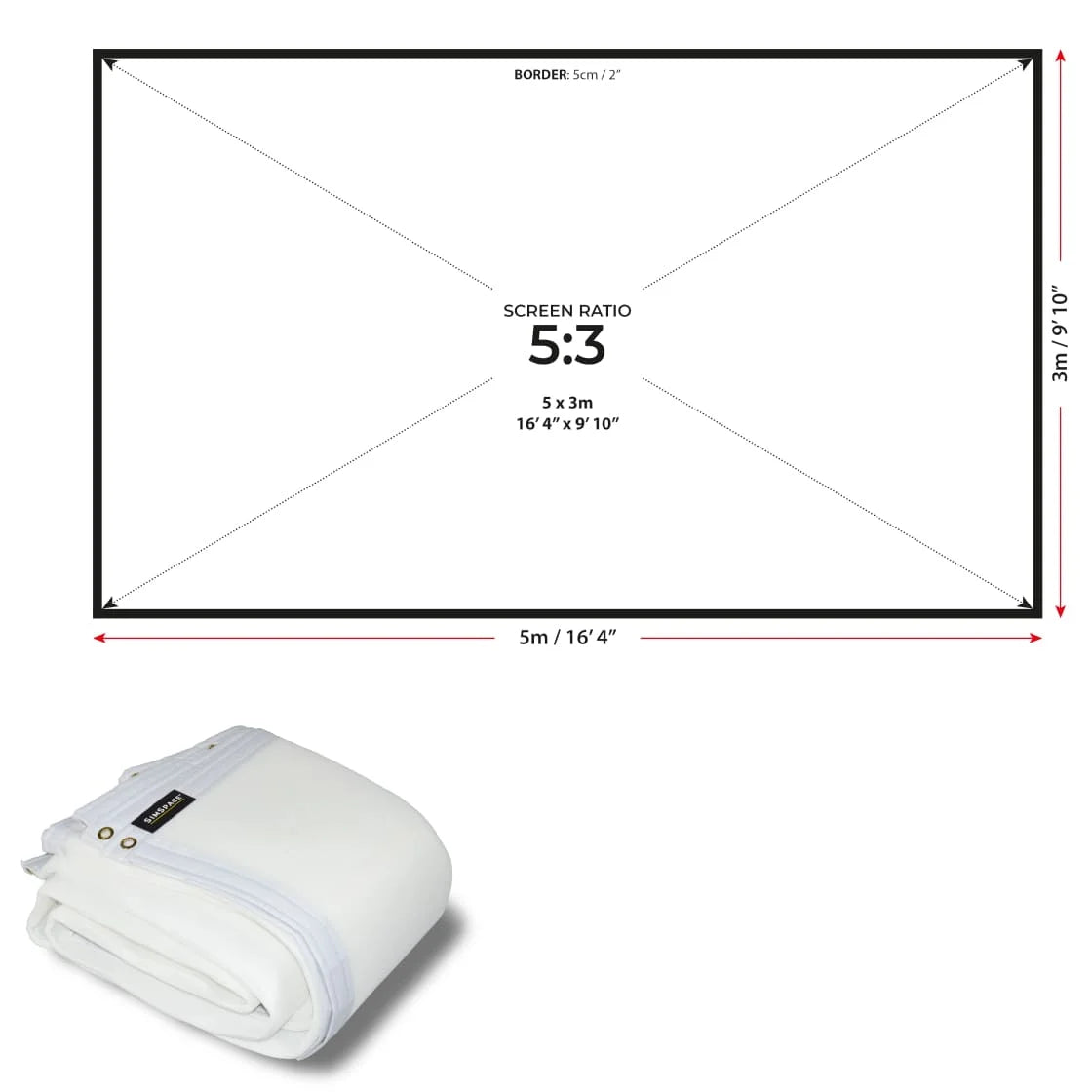
Dedicated
UK Based
Customer Service Helpline
✔ In-house PGA Pro
✔ Set-up & Walk Through
✔ Spare Parts Available
✔ Live Support Calls
SimSpace Impact & Noise Absorbing Foam Backing
Superior sound and impact control with the SimSpace Impact & Noise Absorbing Foam Backing. This foam layer helps reduce noise and impact, extending your impact screen’s lifecycle.
Perfect for any SimSpace impact screen, this foam backing minimises ball bounce back and ensures a quieter, softer impact. It’s easy to attach with bungee cords for added convenience.
-

Sound Dampening
The foam layer reduces the noise and force of each shot, creating a more pleasant practice environment.
-

Backing Screen
By absorbing the impact, the foam backing minimises wear and tear on your impact screen.
-

Easy To Attach
Equipped with eyelets every 8 inches, it can be securely fastened with bungee cords for hassle-free installation.











