








































Square Golf Home Simulator-Paket Video
Key Features of the Square Golf Home Simulator-Paket
Club & Ball Data
Ball Data: Ball Speed, Direction, Launch Angle, Spin Rates, Apex, Carry Distance, Run and Total Distance. Club Data: Swing Path, Face Angle, Dynamic Loft and Angle of Attack
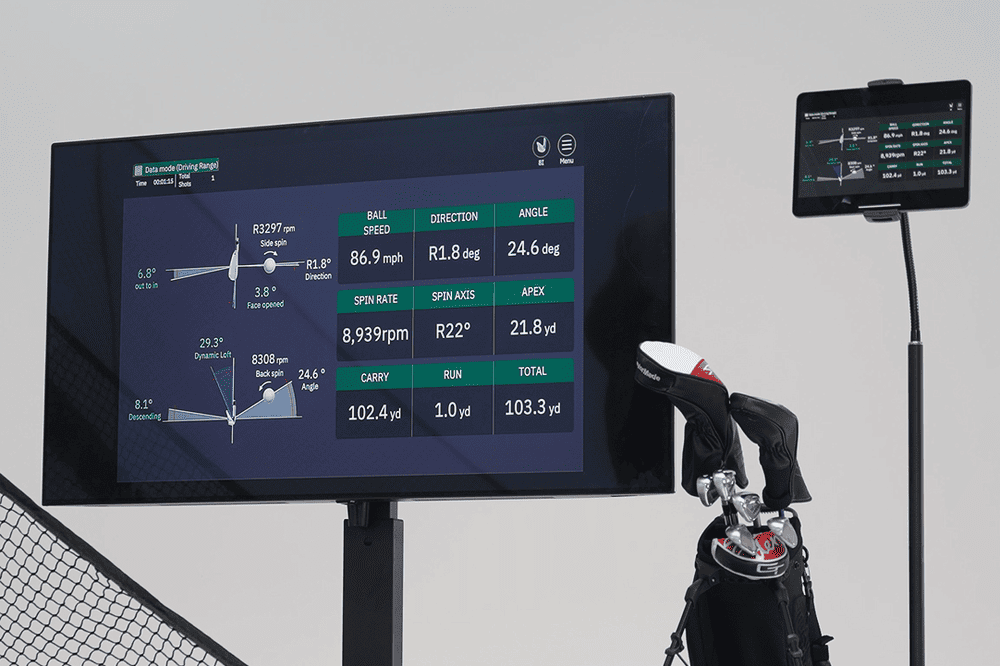
Easy To Setup
Easy to set up, turn the device on, log into your Square Golf account, find your device via Bluetooth and start swinging.

Perfect Size
Enjoy the feel of open fairways indoors with a 2.5 m (8'2" ft) high and 1.5 m (4'11" ft) deep enclosure, delivering true height, depth, and the sensation of real-course play.

4K Impact Screen
See the course come to life on our 4K 3-layer Platinum screen, delivering outstanding image quality, durability, and lasting performance shot after shot.

Putting Simulator
High-quality 3D graphics provide a realistic practice experience, replicating the look and feel of real-world greens.

3rd Party Software
Connects to the most popular third-party software, including GSPro, E6 Connect & Awesome Golf.

Simple To Set Up
From unboxing to your first swing, setup is straightforward and hassle-free, two people can complete the build in around 20 minutes.

Fit Any Room
Find your ideal fit with our Slim, Pro, and Max models, designed with varying depths, widths, and heights to match every room layout.

Included in your Square Golf Home Simulator-Paket


Virtual Swing Stick

3 x Square Golf Balls

Remote Control

Premium Black Velour Siding
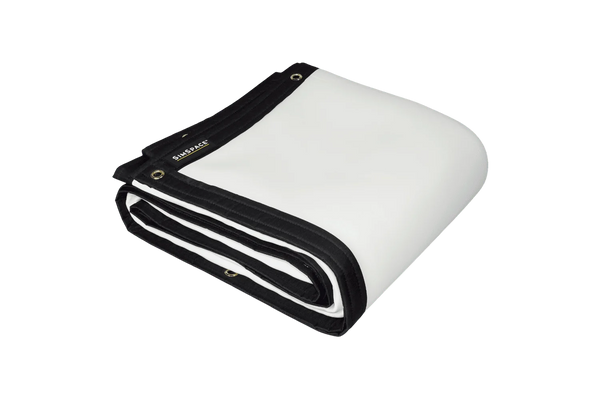
4K Platinum Impact Screen
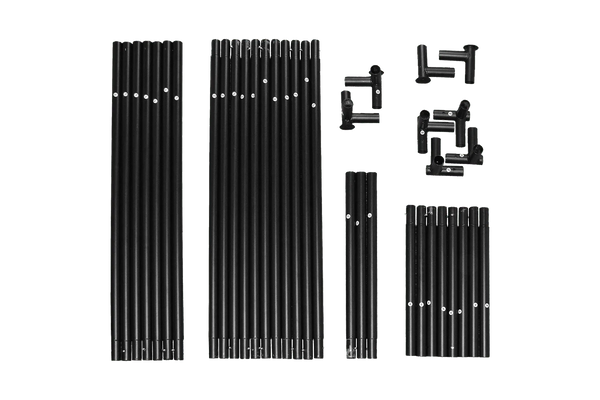
Easy Connect Metal Poles

Bungee Cords & Velcro Straps

Foam Padding Tubes
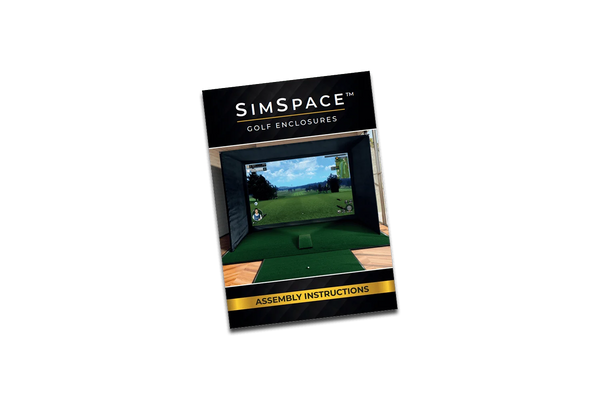
Step-By-Step Installation Guide


































