





































FlightScope Mevo Gen2 Practice Net Bundle Video
Key Features of the FlightScope Mevo Gen2 Practice Net Bundle
Fusion Tracking
Fusion Tracking combines radar and image processing to deliver precise, consistent golf data indoors or outdoors

Video Analysis
Automatic shot recording with data overlays, drawing tools, and voice notes for detailed swing feedback.

Premium Quality
The Deluxe Practice Net stands out for its exceptional durability, making it an ideal choice for golf enthusiasts at all levels of expertise.

Easy Assembly
Suitable for both novices and experienced players, the Deluxe Practice Net can be assembled very easily by following the instructions that come inside the box.

FREE Software
Practice apps and lifetime access to eight world-class E6 courses, including Valderrama, Torrey Pines, and Kiawah.

Extended Play
Enjoy 6 hours of battery life and easy USB-C charging, when gathering the 20 essential club and ball data parameters.

Pop-on Screen
Offering a budget-friendly alternative to a full golf enclosure, this versatile setup is perfect for creating a pop-up or home simulator screen using the 20 bungee cords included.

Safe & Secure
The Deluxe Net features a large, sturdy structure with quick assembly and versatility for indoor and outdoor use. Includes side netting for errant shots for safe practice.

Included in your FlightScope Mevo Gen2 Practice Net Bundle


Carry Case

Easy Connect Poles
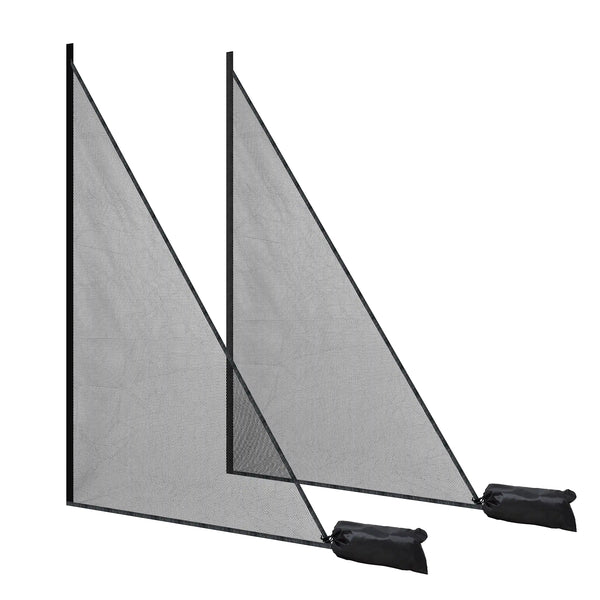
Side Netting

Foam Padding Tubes
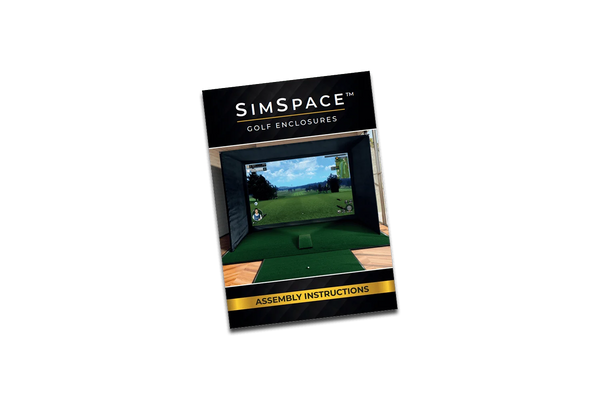
Step-By-Step Installation Guide

Strong Netting


























